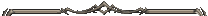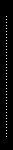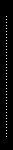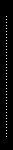|
Extract Files |
| |
Move archive parts in one directory where you have 12 Gb or more free space.
|
| |
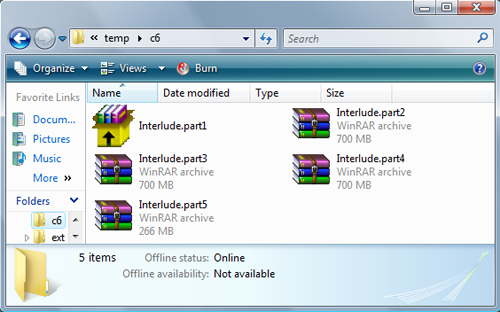 |
| |
Run Interlude.part1.exe and click Install
|
| |
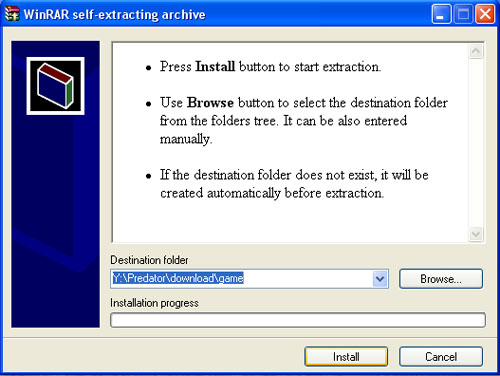 |
| |
Please weit before files extract
|
| |
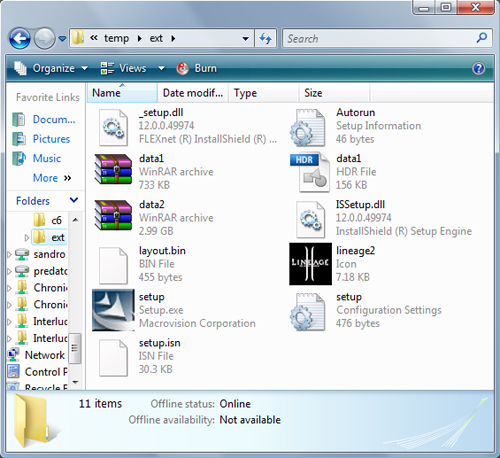 |
 |
 |
Game Install |
| |
Run setup.exe and follow installing proccess.
|
| |
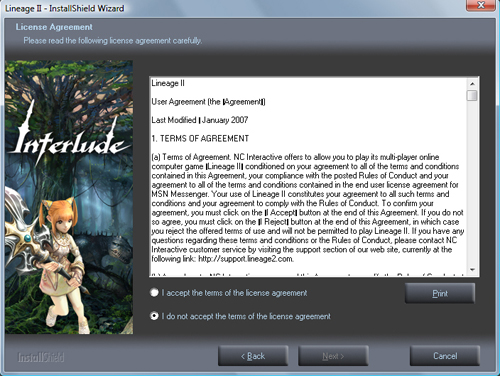 |
| |
If you donn't have more free space on Disk C:\ select proper Disk where you want install game.
|
| |
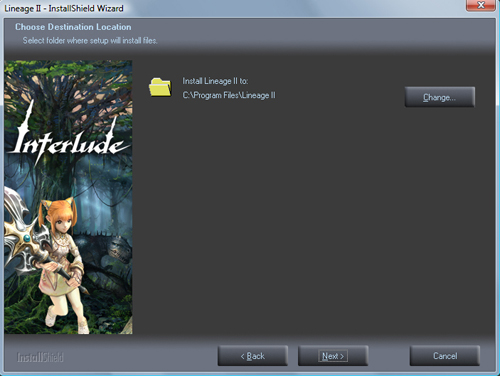 |
| |
Please weit before install proccess ends
|
| |
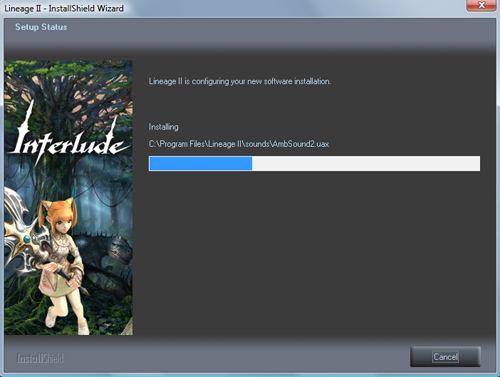 |
| |
Uncheck Lunch Lineage II before end installation proccess:
Install Desktop Shortcut
Lunch Lineage II
|
| |
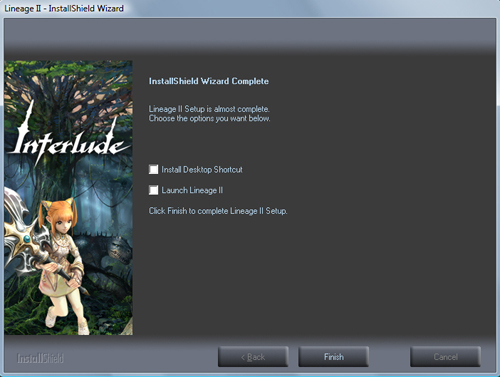 |
| |
Attension: Install Auto-Updater before run the Game!
|
 |
 |
Auto-Updater |
| |
Run Auto-Updater v1.1.2a
 |
Select folder where you have (Lineage II) installed and click Install
|
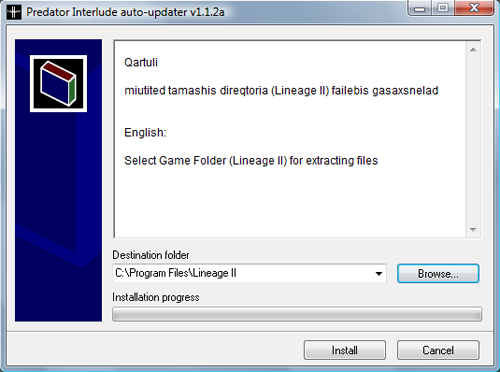 |
|
 |
 |
Run the Game |
| |
From the Desctope run shortcut Play Lineage II
|
 |
 |
| |
In Auto-Updater window you can read server maintenance news.
|
 |
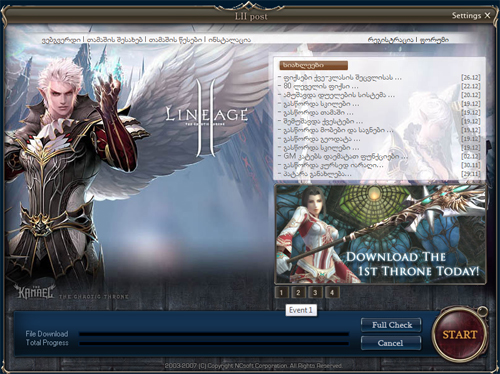 |
| |
Click Full Check button
|
 |
 |
| |
Run the Game by pressing on button START
|
 |
 |